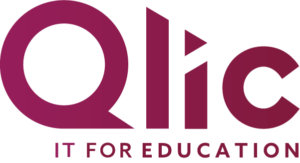As education keeps evolving, so are the tools that support it. Microsoft 365 has emerged as a leading platform for education institutions seeking to enhance learning experiences, boost collaboration, and ensure inclusivity and security in both physical and virtual classrooms.
According to Microsoft, schools using Microsoft 365 for education see a 20–30% increase in student engagement and a 40% improvement in collaboration between staff and students.
In this blog, we’ll explore the benefits of Microsoft 365 for education, in particular, how it supports:
- Student learning and academic achievement
- Inclusivity and accessibility in the classroom
- Safety and security in a digital learning environment
- Teacher collaboration and professional growth
Whether you’re a school administrator or a student aiming to stay organised and connected, Microsoft 365 offers a scalable, future-ready solution that adapts to the needs of modern education.
What is Microsoft 365 for Schools?
Microsoft 365 for Education is a comprehensive, subscription-based platform designed to enhance teaching and learning through a suite of powerful productivity, accessibility and collaboration tools.
Its features include Microsoft Office applications (Word, Excel, PowerPoint, and Outlook) along with education-specific tools such as Reflect to help students develop self-expression, Minecraft Education to boost problem-solving and creativity and Whiteboard.
Its cloud-based infrastructure allows students and teachers to access learning materials anytime, anywhere, supporting hybrid and remote learning models that have become vital in recent years.
For schools, this means efficient lesson planning, real-time collaboration between teachers and students, and easier management of assignments and resources. For students, it provides a digital environment that supports creativity, critical thinking, and communication skills essential for success in the modern world.
There are different Microsoft 365 education plans, and many educational institutions can access Microsoft 365 at no cost, depending on eligibility.
Benefits of Microsoft 365 for Schools and Students
One of the key benefits of using Microsoft 365 is that it brings everything together in one connected ecosystem: assignments, communication, feedback, and learning resources, all accessible in just a few clicks.
Whether in the classroom or at home, it empowers students and educators with features that enhance collaboration, streamline teaching, and foster a secure, comprehensive learning environment.
Here’s how both educators and students can benefit from using Microsoft 365.
Advantages of using Microsoft 365 for Educators
Microsoft 365 enables educators to streamline lesson planning, deliver interactive classes, and engage students in meaningful ways.
Here are some of the key benefits of using Microsoft 365 in education:
Educator Training and Professional Development
Continuous learning isn’t just for students. Educators can upskill at their own pace using Microsoft’s vast library of free training modules.
Through the Microsoft Learn Educator Center, teachers can access free certifications and resources to develop new skills and stay current with digital teaching practices. Topics include hybrid teaching strategies, using Teams effectively, and integrating digital tools into the curriculum.
The platform guarantees teachers are supported in their professional growth, helping them become more confident, tech-savvy educators.
Advanced Security
In a time when cyber threats to schools are increasing, it’s important to ensure the right cybersecurity measures are in place.
With more than 80% of malware attacks targeting the education sector, Microsoft’s comprehensive threat protection helps give teachers and staff peace of mind, knowing their data is secure. Microsoft 365 includes enterprise-level security features to protect sensitive data, devices, and users. Schools can easily manage user permissions, apply multi-factor authentication, and monitor security with Microsoft Defender for Education.
AI for Education: Smarter Classrooms and Personalised Learning
Microsoft 365 for education offers powerful AI features like Learning Accelerator tools (e.g., Reading Progress, Search Coach) that help teachers identify student progress, personalise learning paths, and reduce admin time.
AI-integrated tools also support more interactive lessons, supporting students to learn at their own pace with intelligent feedback and suggestions.
Enhanced collaboration and communication between teachers and students
Communication between learners and teachers has never been easier. With tools like Microsoft Teams for Education, teachers can create class teams, share resources, host virtual lessons, and run discussions, all in one place. At the same time, Microsoft 365 improves real-time collaboration: multiple students can now co-edit Word, Excel, or PowerPoint documents simultaneously, making group projects smoother.
Assignment and Feedback Tools
Tools like Microsoft Teams and OneNote allow teachers to manage assignments, hold virtual lessons, and provide real-time feedback.
Simplified Classroom Management
Another great benefit of Microsoft 365 is how it simplifies classroom management. With Teams and OneNote, lesson delivery, feedback, and communication are all streamlined. This not only saves time but also improves student engagement by making learning more interactive and collaborative.

Benefits of Microsoft 365 for Students
Students benefit from a consistent, organised learning experience across subjects and devices. Microsoft 365 promotes independent learning while encouraging collaboration through shared documents, group chats in Teams, and easy access to resources.
The instinctive design, built-in accessibility, and seamless integration with other learning tools mean every student can succeed, regardless of their background or learning style.
For students, the platform enhances their ability to work with peers, submit assignments on time, and access personalised feedback, whether they’re in school or learning remotely.
Here’s a clear breakdown of the benefits of Microsoft 365 for students:
Accessibility and Inclusivity for Every Student
Microsoft 365 is built with inclusivity in mind. Tools like Immersive Reader, live captions, dictation, and Reading Progress help remove barriers for students with dyslexia, ADHD, or hearing impairments. These features are built directly into Word, Teams, and OneNote, ensuring all learners can participate and be empowered regardless of ability.
Future-Ready Students
Microsoft 365 helps students build key skills for the modern workplace, including collaboration, communication, digital literacy, and time management.
Integrated tools mimic real-world productivity software, which not only prepares students to succeed in exams but also provides them with the skills to thrive in their future careers.
Inspiring STEM, Coding, and Esports in the Classroom
With tools like Minecraft Education Edition, MakeCode, and support for esports programmes, Microsoft 365 brings coding, game design, and problem-solving into the classroom. These programs encourage interest in STEM subjects and help students foster critical thinking, creativity, and teamwork.
Access Anytime, Anywhere
Because Microsoft 365 is cloud-based, students and educators can access their files, lessons, and tools from any device, whether they’re at school, at home, or on the go. This flexibility supports hybrid and remote learning, decreases lost work, and ensures continuity even during school closures.
Key Features of Microsoft 365 for Schools and What They Do
Microsoft 365 includes a strong suite of applications and tools specifically designed to improve the education experience.
Whether you’re a teacher aiming to boost collaboration, a student trying to stay organised, or a school IT lead managing devices and data, these features support your goals while keeping the digital learning environment secure, inclusive, and effective.
Here’s a table of how the education version of Microsoft 365 can benefit both teachers and students:
Microsoft 365 Education Feature Summary
Feature | What It Does |
Core Apps (Word, Excel, PowerPoint, Outlook, OneNote, Access [PC only]) | Essential productivity suite for creating documents, analysing data, designing presentations, managing email, note-taking, and database work. Students can co-author Word documents, collaborate on PowerPoint presentations, and stay on task with shared To-Do lists in Planner or OneNote Class Notebooks. |
OneDrive | Cloud storage for personal and file-sharing enables anywhere-access and real-time collaboration. |
Microsoft Teams | Central hub for chat, video meetings, assignments, group projects, and live/virtual classes. |
SharePoint | Intranet and content management system for schools; enables resource sharing, document libraries, and collaboration spaces. |
Exchange Online | Business-class email and calendaring service, integrated with Outlook for reliable communication. |
OneNote Class Notebook | Digital notebooks for each student; supports handwriting/inking, audio notes, teacher feedback, and organisation. |
Forms | Tool for quizzes, polls, surveys, and real-time assessment with instant feedback. |
Microsoft Copilot | AI assistant that supports teachers with lesson planning, grading, and content creation—reducing admin workload. |
Immersive Reader | Accessibility tool that reads text aloud, breaks down syllables, translates into multiple languages, and supports diverse literacy needs. |
Insights in Teams | AI-driven analytics that highlight student engagement, identify learning challenges, and help educators adapt teaching. |
Reading Progress (Learning Accelerator) | Tracks student reading fluency in a low-pressure environment and provides actionable insights for teachers. |
Search Coach (Learning Accelerator) | Guides students in developing research and critical thinking skills by teaching effective search strategies. |
Planner & To Do | Task management and productivity tools that help students and teachers stay organised and meet deadlines. |
Reflect | Supports social-emotional learning by enabling student check-ins, reflections, and well-being tracking. |
Learning Accelerators (Suite) | Personalised practice tools that offer real-time coaching and feedback across reading, writing, and research. |
Minecraft Education | Game-based learning platform that fosters creativity, collaboration, and problem-solving, especially in STEM and coding. |
Defender for Education | Enterprise-grade cybersecurity to protect student and staff data, devices, and learning environments. |
Empowering Education with the Right Tools
As education continues to develop, Microsoft 365 for Education stands out as a complete platform designed to support every aspect of modern learning. From improving student collaboration and enhancing accessibility to supporting teacher development and safeguarding school data, it offers a complete solution tailored to the needs of modern classrooms.
In short, Microsoft 365 is important in education because it promotes equity, fosters digital skills, and builds connected, future-ready learning environments.
Whether you’re organising a group science project, tracking student well-being, or preparing a digital portfolio, Microsoft 365 gives both teachers and students the tools to succeed.
At Qlic, we understand that adopting the right digital tools is only part of the journey. Schools need dependable support, expert guidance, and long-term IT solutions to truly get the most out of platforms like Microsoft 365. Whether you’re just getting started or looking to optimise your current setup, our education IT specialists are here to help.
Ready to unlock the full potential of Microsoft 365 in your school?