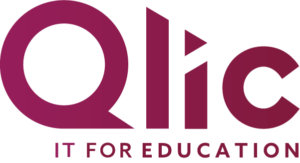For many schools and universities in the UK, physical servers, limited storage space, and the ever-rising costs of hardware, maintenance, and energy are deeply familiar pain points. Traditional on-site IT setups often require large capital investment, frequent replacements or upgrades, and complex maintenance, drawing time and resources away from teaching and learning. Cloud computing offers a convincing alternative.
By shifting infrastructure, applications, and storage to cloud platforms, UK educational institutions can reduce capital expenditure, improve scalability, and provide more consistent, accessible digital tools. For example, approximately 64% of UK schools are already using at least some form of cloud technology in their ICT infrastructure, things like cloud-based e-mail, video conferencing, document storage, and curriculum software.
This transition isn’t just about modernising the education system for the sake of it. Schools that migrate services to the cloud report enhanced flexibility, cost savings on maintenance and infrastructure, and better support for remote or blended learning. However, there are some considerations to be made.
In this blog, we’ll examine both the benefits and the challenges of cloud computing for education. Our goal is to help educators, school leaders, and IT staff in the UK understand what cloud computing can realistically deliver, what questions to ask, and what to watch out for in making a transition.
What is Cloud Computing for Education?
At its core, cloud computing simply means using the internet to access and store software, applications, and data instead of relying solely on physical servers and hardware located on school grounds. Rather than having to buy and maintain expensive equipment, schools “rent” the computing power and storage they need from cloud providers such as Microsoft, Google, or Amazon.
It’s called cloud computing because the internet is frequently represented as a cloud in network diagrams. When data and applications are hosted “in the cloud,” they can be accessed from anywhere, on any internet-connected device.
In education, this means teachers, students, and administrators can log into platforms like Google Workspace for Education or Microsoft 365 for Education to collaborate on documents, store lesson plans, or manage coursework, all without worrying about whether the local server is running efficiently.
This also powers cloud-based e-learning environments, where lessons, assessments, and interactive resources are delivered online. Rather than storing files on a single school computer, cloud platforms enable teachers to share digital materials with entire classes instantly, while students can work together in real-time, even outside of school hours.
In plain terms, cloud computing makes IT services for schools more accessible, flexible, and cost-effective.
Key Benefits of Cloud Computing for Schools
For educational institutions, cloud computing has many benefits:
- Scalability and Flexibility
- Streamlined Administration
- Reduced Licence Costs
- Enhanced Accessibility and Improved Collaboration
Scalability and Flexibility
Schools can swiftly scale their IT resources up or down depending on demand. For example, additional storage or new learning apps can be enabled during exam periods or when rolling out new courses, without needing to purchase extra hardware.
Streamlined Administration
Cloud platforms simplify IT management. Updates, security patches, and maintenance are often handled by the cloud provider, freeing up school IT staff to focus on supporting teachers and students instead of troubleshooting servers.
Reduced Licence Costs
Because many cloud-based tools are subscription-based or offered at discounted rates for education, schools save money compared to purchasing individual licences and hardware. Some services, such as Google Workspace for Education, even offer free tiers tailored to schools.
Enhanced Accessibility and Improved Collaboration
Cloud computing for schools ensures that learning materials, assignments, and communications are accessible from any device, anywhere. This not only supports remote and blended learning but also makes it simpler for teachers to collaborate across departments and for students to work together on group projects.
What Schools Must Consider Before Adopting Cloud Technology
While cloud computing brings many benefits, schools should also be aware of the challenges that can occur during adoption. A balanced approach helps decision-makers plan and make the most of their investment.
Vendor Lock-in
One of the biggest risks is vendor lock-in, when a school becomes severely dependent on a single provider’s services and finds it difficult or costly to switch later. For example, if all teaching resources and student data are tied to one platform, migrating to a new provider could be complicated. To minimise this risk, schools should look for platforms that support open standards, ensure data portability, and include transparent exit strategies in their contracts.
Initial Investment and Training
Although cloud services can reduce long-term IT expenses, there may be upfront costs for licences, network upgrades, or security enhancements. In addition, staff and students need adequate training to use new tools effectively. Without this, the technology may go underutilised. Building a phased rollout plan and investing in digital skills training can ease the transition and increase the return on investment.
Data Privacy and Compliance
Schools handle sensitive information, from student records to safeguarding data, so compliance with regulations such as the UK GDPR and the Data Protection Act 2018 is vital. When selecting a cloud provider, institutions must ensure that data is stored securely, preferably within the UK or EU to meet legal requirements. Providers should also offer strong encryption, clear data handling policies, and compliance certifications. Regular audits and staff training on data protection can further strengthen security.
Ultimately, the move to the cloud is not without its obstacles, but these challenges are manageable with the right planning. Partnering with an experienced IT support provider can help schools navigate vendor options, ensure security compliance, and deliver training that empowers staff. With the right guidance, cloud adoption can be a smooth process that delivers lasting value for both educators and learners.
What Are the 4 Types of Cloud Computing for Education?
When schools and universities think about moving to the cloud, it’s important to understand that there isn’t just one type of cloud computing. Institutions can choose from several models depending on their needs, budget, and level of control required. The four main types are:
Public Cloud
In a public cloud, services are provided over the internet and shared among multiple organisations. Popular platforms like Microsoft Azure, Amazon Web Services (AWS), and Google Cloud fall into this category. Public computing architecture can be further classified based on the specific type of service model: e.g Infrastructure as a Service (IaaS).
Public cloud is usually the most cost-effective option and allows schools to promptly scale services without heavy upfront investment. However, because resources are shared, schools must ensure the provider meets rigorous security and compliance standards.
Private Cloud
A private cloud is dedicated to a single organisation. This setup can be hosted on-site or by a third-party provider, but offers greater control and customisation. For schools that require more bespoke IT configurations, a private cloud can provide more robust security measures. The trade-off is higher cost and more complex management compared to the public cloud.
Hybrid Cloud
A hybrid cloud combines both public and private cloud elements. For example, a school might use a private cloud for storing sensitive student records while taking advantage of the scalability of the public cloud for e-learning platforms or collaboration tools. This approach provides flexibility and cost savings, but it also requires cautious integration to ensure smooth operation.
Multicloud
A multicloud strategy involves using cloud computing services from more than one provider, such as mixing Google Workspace for Education with Microsoft Azure or AWS. This approach can decrease reliance on a single vendor (avoiding lock-in) and allow schools to pick the “best of breed” tools. However, managing multiple platforms can be difficult without the right IT support.

How Do You Choose the Right Cloud Type?
Selecting the right cloud model depends on a school’s individual needs, budget, and security priorities. Each type of cloud computing offers its own strengths and drawbacks:
Public Cloud
- Pros: Affordable, easy to scale, minimal maintenance required.
- Cons: Less control, data is stored off-site, potential compliance concerns.
- Best for: Schools with limited budgets that need scalable solutions for collaboration, storage, and e-learning platforms.
Private Cloud
- Pros: Greater control, customisation, and enhanced security.
- Cons: Higher costs, more complex setup and maintenance.
- Best for: Institutions handling highly sensitive data (e.g., safeguarding records) or requiring specific IT configurations.
Hybrid Cloud
- Pros: Balance of security and scalability, flexibility in data storage.
- Cons: Integration can be complex, requires strong IT management.
- Best for: Schools that want to keep sensitive data secure while benefiting from public cloud scalability for general learning apps.
Multicloud
- Pros: Avoids vendor lock-in, freedom to choose the best services from multiple providers.
- Cons: More complex to manage, requires careful planning and IT expertise.
- Best for: Larger schools or trusts with advanced IT support that want to maximise flexibility and resilience.
Budget and security considerations are key: schools with tight budgets may lean toward public cloud options, while those with stricter compliance requirements (such as GDPR concerns) may prefer hybrid or private solutions. Ultimately, the right choice should balance cost, security, and ease of use, while ensuring the technology supports teaching and learning rather than becoming a burden.
Conclusion
The future of education will be increasingly digital, with cloud platforms enabling personalised learning, data-driven insights, and sustainable IT practices. Schools that embrace the cloud now will be better positioned to adapt to these shifts and provide richer learning experiences for their students.
Cloud computing has the potential to transform education by reducing costs, streamlining administration, and making learning resources more accessible and collaborative. From understanding the different types of cloud models, public, private, hybrid, and multicloud, to weighing the pros and cons of adoption, it’s clear that cloud technology offers schools a path to greater flexibility and innovation.
At the same time, challenges such as vendor lock-in, initial training needs, and data privacy cannot be overlooked. These considerations highlight the importance of planning thoroughly and choosing a cloud solution that balances budget, security, and ease of use.
At Qlic, we understand that every school’s journey to the cloud is unique. Our team specialises in helping education providers select the appropriate cloud model, ensure GDPR compliance, and support staff through training and implementation. With expert guidance, your transition to the cloud can be seamless and tailored to your institution’s needs, allowing you to focus on what matters most: teaching and learning.
Considering a new cloud solution? Qlic offers stress-free cloud migration to improve security and collaboration.
Cloud Computing for Education FAQ
What are the three main cloud computing systems?
The three main service models of cloud computing are:
- IaaS (Infrastructure as a Service): Provides virtualised computing resources like servers, storage, and networks.
- PaaS (Platform as a Service): Offers a platform for developers to build and deploy applications without managing the underlying infrastructure.
- SaaS (Software as a Service): Delivers ready-to-use applications over the internet, such as Google Workspace for Education or Microsoft 365.
How much does cloud computing cost?
Costs vary broadly depending on the provider, the services chosen, and the size of the school. Many providers offer discounted education packages, and some tools (like Google Workspace for Education Fundamentals) are free.
Typically, schools can expect a subscription-based model with predictable monthly or annual fees, which often ends up being cheaper than purchasing and maintaining on-premises servers and software.
What are the four pillars of cloud computing?
The four key pillars are often described as:
- Scalability – the ability to expand or reduce resources as needed.
- Flexibility – access from anywhere, on any device.
- Efficiency – cost savings and reduced maintenance overhead.
- Security – safeguarding sensitive data through encryption, compliance, and robust access controls.
How many cloud platforms are there?
There are dozens of cloud providers worldwide, but a few dominate the education sector. The “big three” providers are Amazon Web Services (AWS), Microsoft Azure, and Google Cloud. In education, schools most commonly use Google Workspace for Education and Microsoft 365, though other platforms like Apple iCloud, Oracle Cloud, and regional providers are also available.