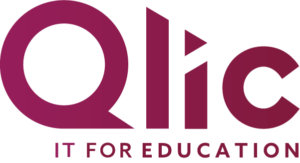Education is transforming faster than ever, and at the heart of this change lies technology, especially technologies like cloud computing. For educators, administrators, and IT teams, understanding what the cloud is and how cloud solutions can reshape learning is fundamental.
Simply put, a cloud-based solution allows schools to store, manage, and process data over the internet rather than relying on local servers or personal devices. This technology enables seamless collaboration, creating dynamic and flexible learning environments, reduces costs of IT infrastructure, and enhances access to digital tools across devices and campuses.
But not all cloud solutions are created equal. Each institution has distinctive needs depending on its size, goals, budget, and technical capacity. From primary schools to universities, the right cloud solution can empower educators and students alike, boosting productivity, data security, and scalability.
This guide explores what makes a strong cloud solution in education, reviews the leading platforms, and helps you determine which fits your institution best.
What Makes a “Good” Cloud Solution in Education?
Choosing the right cloud solution for your school involves more than comparing features or prices. An appropriate solution should align with your school’s goals, IT resources, and compliance requirements. Below are key factors to consider before committing to any provider.
- Security, Privacy & Compliance
- Cost Transparency & Flexibility
- Ecosystem & Integrations
- Reliability, Availability, and SLAs
- AI Integration, Analytics & Innovation
Security, Privacy & Compliance
In the education sector, protecting student and institutional data is non-negotiable. A top-tier cloud provider must comply with strict data protection standards such as GDPR, FERPA, and ISO 27001.
Data encryption, secure authentication, and role-based access control are important features. Vendors should offer transparency regarding data storage locations and third-party access. For example, Microsoft and Google have education-specific compliance frameworks that ensure data remains within approved jurisdictions.
Cost Transparency & Flexibility
Budgets in education can fluctuate, so predictable pricing models are critical. Look for cloud providers offering scalable and transparent cost structures, such as pay-as-you-go or per-user models.
Google Workspace and Microsoft 365 for Education, for instance, both offer tiered pricing that accommodates institutions of varying sizes. This ensures schools only pay for what they use, reducing unnecessary spend on infrastructure or software licenses.
Ecosystem & Integrations
A good cloud solution should integrate flawlessly with your existing systems, whether that’s a learning management system (LMS), student information system (SIS), or productivity tools.
For example, Google integrates naturally with platforms like Moodle and Canvas, while Microsoft 365 connects with Teams, OneDrive, and Azure Active Directory. Strong API support and cross-platform compatibility are key to building a cohesive, efficient digital ecosystem.
Reliability, Availability, and SLAs
Reliability is measured through Service Level Agreements (SLAs), contracts that define the expected performance and uptime of a cloud service. Most leading providers guarantee 99.9% uptime or higher, ensuring learning isn’t disrupted by downtime.
Availability zones, redundancy, and automated failover systems further ensure that files, lessons, and tools remain accessible even during maintenance or local outages.
AI Integration, Analytics & Innovation
The rise of AI in education makes it another key consideration. Solutions that incorporate AI can enhance personalised learning experiences, automate administrative tasks, and provide insights from data analytics.
Microsoft’s Copilot and Google’s AI-powered Workspace tools are leading examples, helping educators streamline lesson planning, grading, and communication.

Best Cloud Solutions for Education
Let’s look at today’s top contenders in the education cloud landscape, their strengths, challenges, and which institutions they serve best.
Google Cloud / Google Workspace for Education
Google for Education is a SaaS (Software as a Service) productivity and collaboration suite. SaaS simply refers to a method of delivering software applications over the internet, on demand, usually on a subscription basis.
Google Workspace for Education combines known tools, Docs, Sheets, Slides, and Gmail, with Google Classroom, AI tools for educators and cloud storage through Google Drive plus advanced administrative controls. It’s particularly popular among schools emphasising collaboration and remote learning.
Pros
- Easy to use and widely adopted in schools worldwide
- Integration with popular education platforms like Moodle and Canvas
- Real-time collaboration tools and productivity features
- AI-assisted document editing and analytics
- Robust security and compliance with education data regulations
Cons
- Dependence on internet connectivity for optimal use
- Limited offline features
- Advanced data analytics features require paid tiers
Best for: K–12 schools and small to mid-sized institutions focused on collaboration, mobility, and cost efficiency.
Microsoft 365 for Education
Microsoft 365 for Education is fundamentally a Software as a Service (SaaS) offering, providing a fully managed suite of applications like Word, Excel, and Teams directly to users. However, its operation relies heavily on Microsoft’s cloud infrastructure, particularly Azure, which acts as the underlying Platform as a Service (PaaS) and Infrastructure as a Service (IaaS) foundation.
Azure cloud computing services provide the scalable servers, development tools, and managed services (like databases and user identity management) that allow Microsoft to host, run, update, and manage the complex applications of Microsoft 365.
Pros
- Excellent integration with Windows devices and the existing school infrastructure
- Microsoft Teams provides a central hub for collaboration
- Advanced AI tools (Copilot) for productivity and analytics
- Strong compliance and security features
- Flexible licensing for academic institutions
Cons
- It can be complex to deploy and manage initially
- Some advanced security or AI features require higher-tier subscriptions
Best for: Higher education and large institutions or universities needing hybrid setups, advanced AI features, and enterprise-level support.
To lean more about Microsoft 365 benefits for schools check out our blog ‘The benefits of Microsoft 365 for Schools and Students’.
Oracle Cloud for Education
Oracle Cloud for Education leverages a Public/Hybrid cloud model to offer both Infrastructure as a Service and Platform as a Service capabilities
Oracle Cloud is renowned for its vigorous infrastructure, data analytics, and security. It’s designed for research-heavy universities and organisations requiring advanced database management.
Pros
- Exceptional data security and analytics capabilities
- High-performance computing ideal for research workloads
- Comprehensive compliance and governance tools
Cons
- Steeper learning curve for IT teams
- Less emphasis on collaboration tools compared to Google or Microsoft
Best for: Universities and research institutions managing large datasets and requiring custom application hosting without needing to manage the full physical IT stack.
Dropbox Education
Dropbox Education is a specialised Public Cloud service categorised as Software as a Service.
Dropbox Education is one of the top cloud storage solutions for academic institutions, offering simplified storage and sharing capabilities with administrative control over file access and security.
It’s essentially a ready-to-use application where the end-user is concerned only with their files and folders, not the underlying servers.
While the basic functionality is cloud storage, Dropbox for Education offers features like;
- Administrative control
- Security and file access
- It facilitates real-time collaboration
Pros
- Simple, intuitive file management
- Integration with Google Workspace and Microsoft 365
- Advanced version history and recovery features
Cons
- Limited native productivity tools
- Not ideal for full-scale cloud infrastructure management
Best for: Schools and colleges seeking easy, secure cloud storage solutions and file sharing without adopting a complete cloud ecosystem.
Amazon Web Services (AWS) for Education
Amazon Web Services (AWS) is the most comprehensive example of a Public Cloud that offers the full spectrum of cloud service models: IaaS, PaaS, and SaaS.
AWS offers immense scalability and a wide range of services for data analytics, AI, and computing. Its AWS Educate and AWS Academy programs help institutions integrate cloud learning into curriculums.
Pros
- Great scalability: Easily handles massive, fluctuating demand (like student registration periods or high-volume research computing).
- Cost efficiency: Uses a “pay-as-you-go” model, eliminating large upfront hardware costs (CapEx).
- Advanced innovation: Provides instant access to cutting-edge services like AI, Machine Learning, and Big Data analytics for research.
- Workforce development: AWS Educate and AWS Academy integrate cloud skills into curricula, preparing students for relevant jobs.
- Security foundation: Provides an industry-leading, highly secured physical infrastructure and compliance framework.
Cons
- Complex pricing: The many services and granular usage charges can lead to unpredictable or unexpected costs if not carefully managed.
- Steep learning curve: Requires specialised technical expertise to efficiently set up, manage, and secure, which can strain IT staff.
- Vendor lock-in: Deep integration makes it difficult and costly to switch to another cloud provider in the future.
- Shared security responsibility: Institutions are responsible for securing their data and applications in the cloud, which can be mismanaged.
- Migration difficulty: Moving large, old (legacy) administrative systems to the cloud is a complex, time-consuming project.
Best for: Large universities or tech-focused institutions looking for scalable, customizable infrastructure.
Open-Source and Hybrid Cloud Options for Schools
Not every institution wants to rely on proprietary solutions. Depending on how your educational business operates, an open-source solution might work better. Open-source and hybrid clouds offer flexibility, cost savings, and control.
- OpenStack
- Apache CloudStack
- Cloud LMS / SaaS-Based Education Platforms
OpenStack
An open-source cloud infrastructure platform allowing institutions to build private clouds. It’s ideal for universities wanting to host their own data while maintaining full control and customisation.
Apache CloudStack
Another open-source option offering scalable infrastructure as a service, suitable for institutions with in-house IT expertise.
Cloud LMS / SaaS-Based Education Platforms
These application-level clouds focus on teaching and learning. MoodleCloud and Canvas provide cloud-hosted learning management systems that simplify course delivery, assignments, and grading.
Conclusion: Finding the Right Fit
There’s no single “best” cloud solution for education, only the right fit for your institution’s mission, size, and needs. Whether you value Google’s simplicity, Microsoft’s hybrid power, or Oracle’s data prowess, the right choice will empower both staff and students to work smarter, not harder.
At Qlic IT, we specialise in helping educational institutions evaluate, deploy, and manage the right cloud infrastructure. From migration planning to cybersecurity and ongoing support, our team ensures your cloud environment drives learning, not complexity.
Need help choosing the right cloud solution for your institution? Qlic’s experts can guide you every step of the way.
Cloud Solution for Education: FAQ
Which cloud is best for students?
Google Workspace for Education stands out for its simplicity, collaboration, and accessibility, making it ideal for student use and for increased productivity.
Is AWS or Google Cloud better?
AWS offers greater customisation and scalability, while Google Cloud emphasises usability and collaboration. The choice depends on institutional goals and IT capacity.
Is AWS Educate free?
Yes, AWS Educate provides free access to select resources, tools, and credits for eligible students and educators.
What is the biggest benefit of schools storing data in the cloud?
The main benefit is secure, scalable access to information from any device. This enhances collaboration, disaster recovery, and long-term cost efficiency.