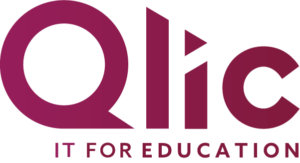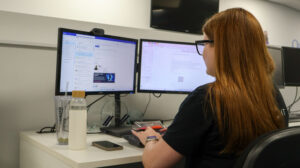Is Microsoft Office 365 for Education free? The short answer is yes, if your school meet the requirements. Designed for schools, colleges, and universities that want to give both students and educators a boost, Microsoft’s Office 365 for Education promises productivity, collaboration, and accessibility. And yes, in many cases, it’s completely free.
Imagine a student juggling assignments across multiple subjects, trying to collaborate on group work, or a teacher supervising digital classrooms, marking work, and sharing resources, without a reliable, cost-effective toolset.
That’s where Microsoft 365 for Education steps in. Giving students and teachers access to tools like Word, Excel, Teams, and OneNote isn’t just about convenience. It’s about levelling the playing field, aiding digital literacy, promoting collaboration and building essential skills for the future world of work.
In this blog, we’ll break down:
-
- What’s included in Microsoft 365’s free education offering
-
- The fundamental differences between free and paid plans
-
- Where the real value lies, and where limitations might affect your institution
Let’s find out whether this “free” education plan genuinely delivers what your school or college needs.
Is Office 365 for Education Really Free?
For schools and students that meet the eligibility requirements, Microsoft offers a free version of Office 365 for Education called Office 365 A1. That means if you’re part of a recognised academic organisation and have a valid school-issued email address, you’re likely good to go.
To access the A1 plan, your institution must be an accredited academic organisation, authoritatively recognised by your country’s education system. Microsoft typically extends this offer to educators and students, as long as they register using their official school email.
If your institution meets the criteria, signing up is simple. Just head to Microsoft’s official sign-up page and follow the prompts.
But before you start, there are some significant details to understand. While A1 comes with essential tools, there are a few limitations to keep in mind, and knowing those can help you decide if the free version is enough or if it’s worth exploring a paid upgrade.
Microsoft 365 for Education Plans
While Office 365 A1 is a solid starting point, Microsoft also offers A3 and A5 plans, paid options that unlock enhanced features ideal for schools with more complex needs around management, security and productivity.
Microsoft 365 Free Plan – A1
A1 is the basic option. It’s a no-cost plan available to students and educators at qualifying institutions, offering a smart, cloud-based toolkit that supports modern, flexible learning. Even though it’s limited to online apps, it still covers the essentials. Here’s what’s included:
Basic Productivity Tools
-
- Word
-
- PowerPoint
-
- Excel
-
- OneNote
Cloud Management
Educators also benefit from built-in management with Microsoft Intune for Education, allowing educators to manage school devices from a single, easy-to-use dashboard.
Education-specific Tools
On top of that, A1 includes education-specific tools and productivity boosters like:
-
- Teams for Education
-
- Minecraft Education
-
- Forms
-
- Stream
-
- Clipchamp
-
- Reflect
Learning Accelerators and Accessibility Features
Learning Accelerators such as Reading Progress, Math Coach, and Speaker Coach are baked into support every learning style. Plus, accessibility tools like Immersive Reader, Live Captions, and Voice Typing ensure the platform works for everyone.
Basic Security Features
The free plan offers basic security and management tools for safe and inclusive learning. It’s a solid foundation for any school taking its first steps towards digital transformation, specifically when paired with cyber essential benefits for added peace of mind.
Microsoft 365 – A3
For schools looking to step things up, A3 brings in the desktop versions of Office apps alongside advanced security and management capabilities. It’s ideal for institutions that need everything A1 offers, with the flexibility of full desktop apps like Word, Excel, and PowerPoint.
Security is stronger too, thanks to Defender for Endpoint and Defender for Identity. With tools like Intune, Entra ID, and Microsoft Purview, schools can manage access and data with more accuracy. Education Insights adds another layer, offering data-driven dashboards to monitor engagement and outcomes. If your institution is after more control, deeper security, and better analytics, A3 covers the lot, both online and offline.
Microsoft 365 – A5
A5 is the all-in-one powerhouse. It takes everything from A3 and levels it up with even more vigorous security, analytics, and productivity tools. It’s tailored for institutions that won’t compromise on protection or performance.
Expect efficient licensing, broader control, and the latest innovations, including:
-
- Microsoft Sentinel for high-level security
-
- Power BI Pro for visualising data like a pro.
-
- Add in Microsoft Viva and Microsoft Copilot AI capabilities, and you’ve got a smarter, more efficient way to work and learn.
This is a future-facing solution, great for education providers that want the very best and are ready to embrace AI-supported productivity.
Which Plan is Right for You?
If your institution needs strong data protection, wants to analyse and act on data at scale, or plainly wants the latest productivity tools, A5 could be the right fit. On the other hand, if you’re after a balance between essential tools and cost, A3 may be enough.
Here’s a comparison table of all three Microsoft 365 for Education plans:
| Feature | A1 (Free) | A3 (Paid) | A5 (Paid) |
|---|---|---|---|
| Core Office Apps | Web only | Desktop + Web | Desktop + Web |
| Email & Calendars (Exchange) | ✓ | ✓ | ✓ |
| Microsoft Teams | ✓ | ✓ | ✓ |
| Security & Compliance Tools | Basic | Advanced (Defender for Identity & Microsoft Sentinel available as add ons) |
Everything A3 offers + Microsoft Sentinel available as add ons |
| Data & Analytics | Basic reports | Enhanced (Power BI) | Power BI Pro |
| Device Management | No | Intune for Education | Intune + Advanced Management |
| AI & Productivity Tools | No | Microsoft Viva (limited) | Viva + Copilot |
| Cost | Free | Licence Fee | Higher Licence Fee |
Source: Microsoft 365 Education Plan Comparison Table (PDF)
The Limits of Microsoft 365 for Education Free Plan
Office 365 A1 offers a stable foundation, but it has its limits. For some institutions, these limitations can become real barriers, especially as digital learning environments and needs become more demanding and complex.
Here’s what you need to know.
Basic Apps
With the A1 plan, you get the essential tools, Word, Excel, PowerPoint, OneNote, and Microsoft Teams, but only through a web browser. There’s no access to the full desktop versions, which limits some features and can affect productivity, especially in low-connectivity areas.
No Offline Access
Since everything runs in the cloud, a reliable internet connection is essential. That means no access to files or apps when offline, which can be a real headache for students trying to finish assignments on the go or staff needing to jump into work from different places.
Basic Storage Limits
The A1 plan includes restricted OneDrive storage, which might work for day-to-day tasks but falls short for schools that store large volumes of student data, project files, or shared teaching resources.
Basic Security and Management
While the plan meets standard compliance, it lacks the advanced data protection features found in A3 and A5, crucial for safeguarding personal and academic records. There’s also a lack of strong device and user management tools, making it harder for IT teams to control access or enforce policies across devices.
No Microsoft Viva, Power BI or Copilot
These powerful tools are only available with the paid plans:
-
- Microsoft Viva helps support staff wellbeing and professional development
-
- Power BI allows deeper data-driven decisions
-
- Copilot introduces AI capabilities to boost productivity
Without access to these, institutions on the A1 plan may find themselves limited, missing out on opportunities to grow, innovate, and better support their teams.
How to Get Started with Office 365 for Education
If you’re a student, educator, or school IT admin, you can sign up for Office 365 Education through Microsoft’s self-service portal. And here’s a helpful tip: most Microsoft 365 for business help articles also apply to the education version, so you’ve got a wealth of support to tap into.
Self-service sign-up makes it easy for students and staff with a school email address to individually register for services, including free offerings like A1 or premium trials.
Here’s how it works:
-
- Head to Microsoft’s sign-up page.
-
- Enter your school email address to sign up for services like Microsoft 365 Apps for enterprise or free offerings.
-
- Microsoft will validate your email to confirm your affiliation with an eligible institution.
-
- You’ll get immediate access to the services available under that account.
-
- If you’re an admin, you can keep an eye on all new sign-ups via the Licensing page in your Microsoft 365 Admin Centre, so nothing unexpected catches you off guard.
Why Choose Qlic for Your Microsoft Office 365 Setup and Support?
Navigating Microsoft’s education plans can be a bit of a maze. Comparing features, checking eligibility, managing licences, and ensuring an easy rollout can be a lot, especially when your day’s already packed with planning, or managing an entire school’s IT infrastructure.
That’s where we come in, taking the stress out of the equation. Qlic provides education-focused IT support services and our team fecognises the unique needs of the education sector and delivers advanced Microsoft for education solutions, from initial consultation to ongoing support.
Here’s how we help:
-
- Smooth Onboarding & Migration. We’ll set everything up for you, accounts, licences, apps, the works. Whether you’re migrating from an old system or starting fresh, we’ll make the transition quick, seamless, and disruption-free.
-
- Training & Ongoing Support. Once you’re up and running, our team is always on hand to troubleshoot issues, answer questions, and keep everything running effortlessly. Think of us as your IT team, just without the overhead.
-
- Trusted Microsoft Partner for Education. As a Microsoft-certified partner, we ensure your educational institution benefits from the latest updates and best practices for an efficient learning environment.
Final Thoughts
From enhanced learning and accessibility to streamlined classroom management and collaboration, Microsoft 365 for Education can be a game-changer: but only if you choose the right plan for your school’s needs.
The free Office 365 A1 plan is a great starting point, offering essential tools like Word, Excel and Teams. But for institutions looking to unlock offline access, advanced security, richer data insights, and AI-driven productivity tools, exploring the A3 or A5 plans could be the smarter move.
Give teachers more time to focus on students with the right plan.
Is your institution considering a move to Microsoft 365?